Your Assessment Design
Customizing Your LA-PM&R Content
Based on diplomate feedback, one of the key hallmarks of ABPMR’s longitudinal assessment design is the capability to customize question content by allowing diplomates to set a minimum and maximum number of questions per topic area. Requiring a minimum number of questions in each topic area ensures comprehensive coverage across the spectrum of PM&R, while giving diplomates the ability to tailor their questions to align with their scope of practice, or revisit topics they have not encountered since residency to refresh their knowledge.
Customization Within Parameters
How To Customize
The first time you sign in to LA-PM&R at the beginning of each year, the platform will ask you to customize your topic areas. At the start of the customization process, the screen looks like this:
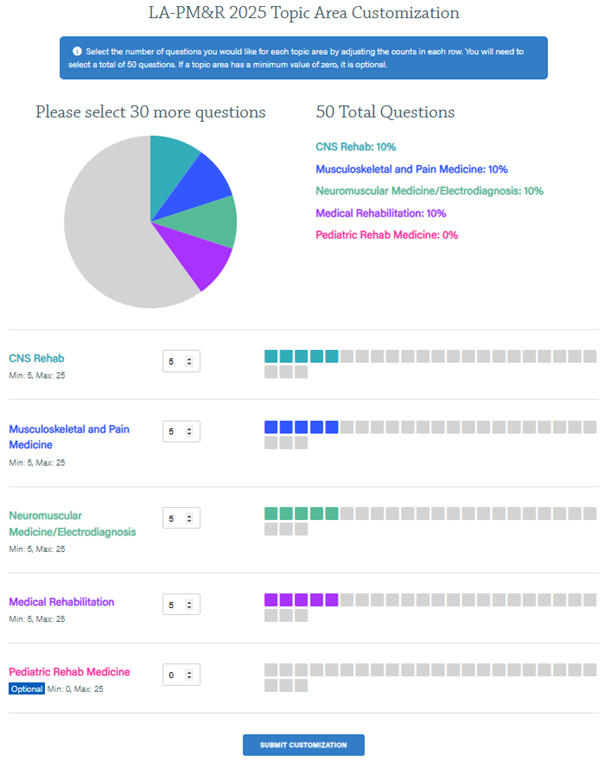
Reflecting The Field Of PM&R
You will notice that all topic areas (except pediatric rehabilitation) are set at a minimum of 10% (5 questions) of the total assessment. The ABPMR Board of Directors has determined all these categories to be "core content" for the purpose of continuing certification in PM&R. In this way, the customization system allows participants to weight the number of questions according to their preferences while still maintaining minimum knowledge in these core areas of PM&R.
Each topic area (including pediatric rehabilitation) can dial up to a maximum of 50%, providing diplomates with control over the content of their assessment. Diplomates can customize their content according to their practice or their learning goals. For example, if a diplomate does not treat children but does have patients with childhood-onset conditions, they may wish to increase pediatric rehabilitation to 10-15% to test and improve knowledge in that area.
Topic Areas
To help guide diplomates’ decisions on assessment design, the following subtopic areas are included under each core topic area:
Central Nervous System Rehabilitation:
Musculoskeletal & Pain Medicine:
Pediatric Rehabilitation Medicine:
Medical Rehabilitation:
Neuromuscular Medicine / Electrodiagnosis:
Completed Customization
Sample Customization
Here's an example of a completed customization screen:
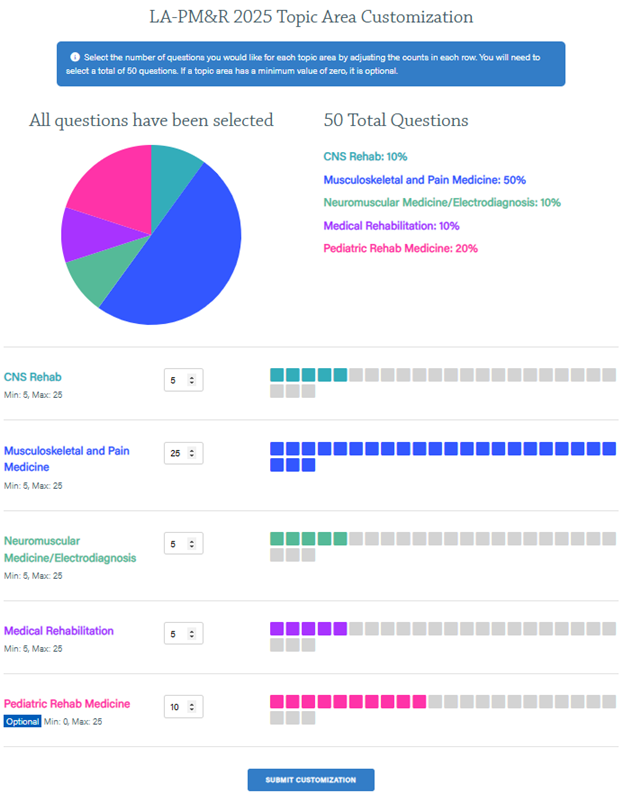
Once you finalize your customization, click "Submit Customization" to review your selections. Remember, these percentages may not be changed for a full year so review your customization carefully. This allows the system to deliver the correct distribution of questions for three quarters before changes can be made to the concentrations.
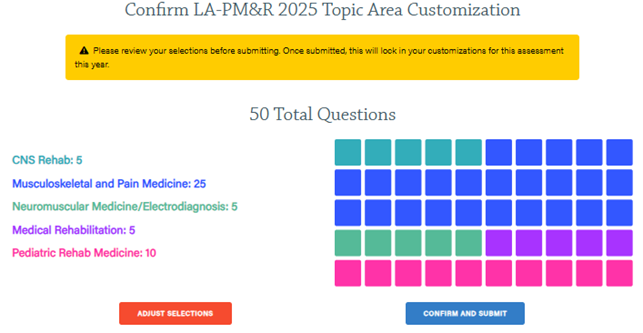
The ABPMR will continue monitoring the customization system categories and percentages, including considering feedback from diplomates using the system.