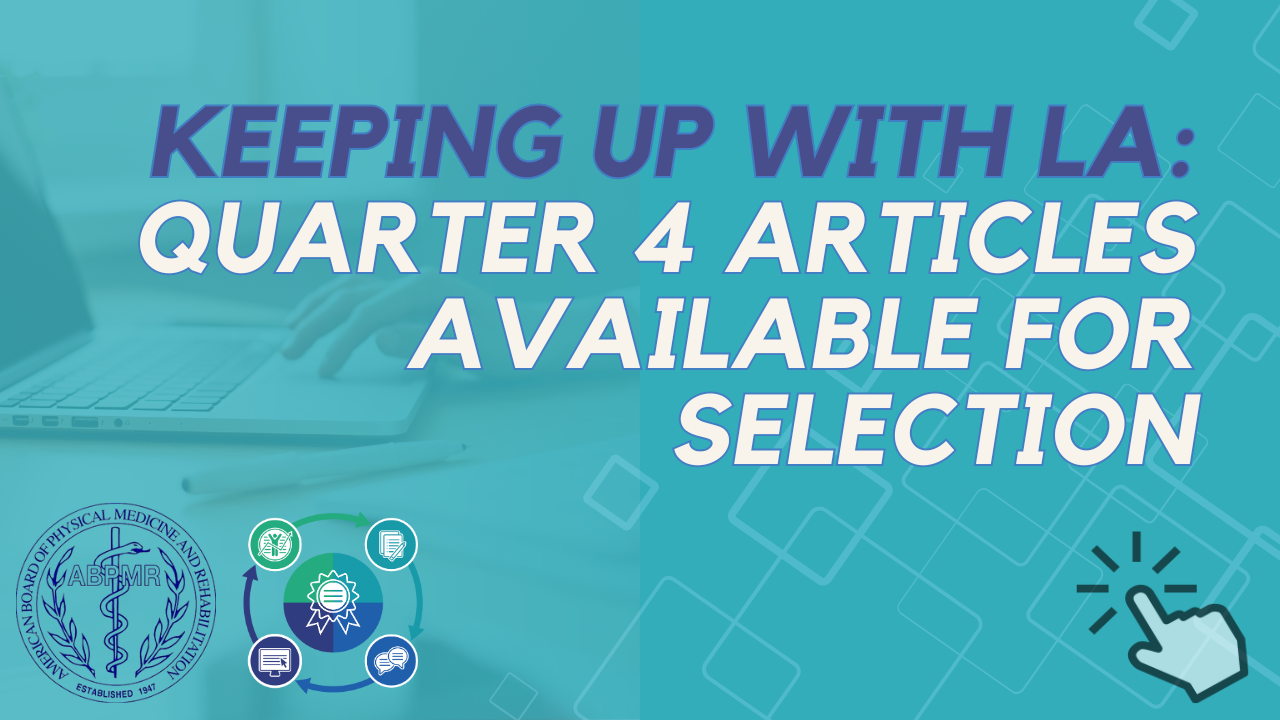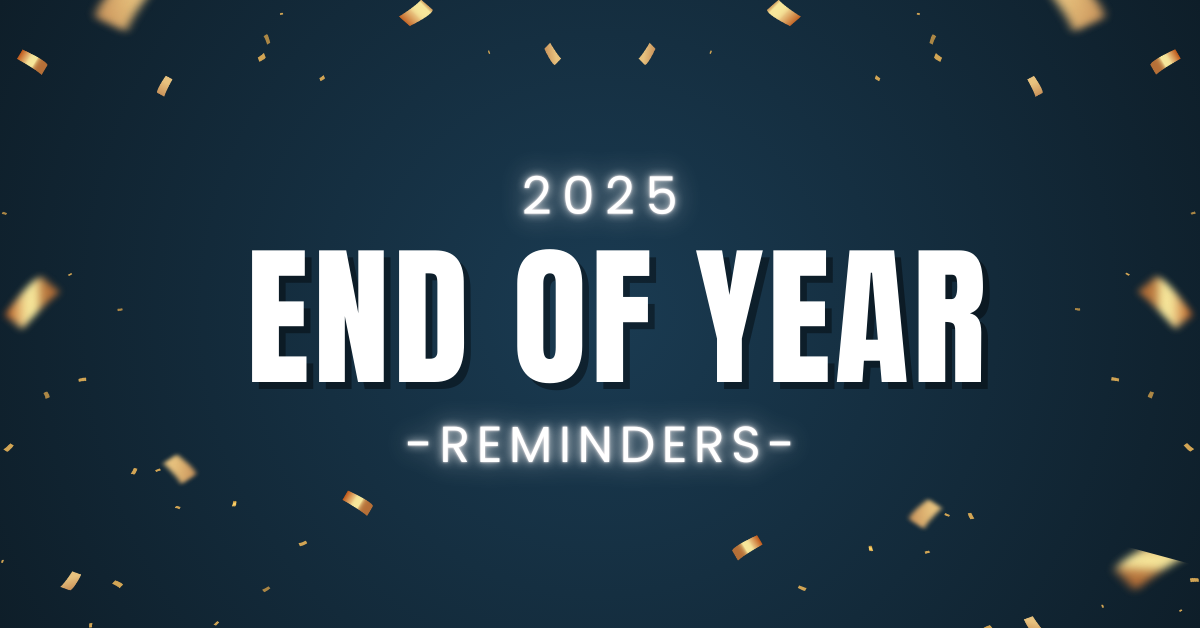LA-PMR
Announcing a New and Improved Platform for Longitudinal Assessment (LA) for PM&R Beginning in 2025

As a PM&R diplomate, you may recall that the ABPMR implemented Longitudinal Assessment for PM&R (LA-PM&R) in 2020 to replace the Maintenance of Certification (MOC) Examination following a successful pilot. If you have been enrolled in LA-PM&R in the last several years, you are familiar with how it works.
While LA-PM&R has been well received and performed successfully for our diplomates, we continually seek to improve the user experience. After further in-house research and analysis of diplomate feedback, we have developed a NEW and IMPROVED custom LA platform that will be available to all PM&R diplomates beginning in 2025!
As a reminder, diplomates must enroll every year, complete customized questions, and meet the performance standard. LA-PM&R questions will continue to be delivered quarterly through an online platform. You can answer questions at your own pace each quarter. Questions answered incorrectly will be delivered again in the following quarter(s) to aid in knowledge retention and to bridge knowledge gaps. Questions during the fourth quarter will still be article-based questions.
In 2024, ABPMR launched its first custom LA platform, for a subspecialty – Brain Injury Medicine (LA-BIM). After more than a year of design and testing, LA-BIM successfully launched in January of 2024. The new LA-PM&R platform will work exactly like the LA-BIM platform. In addition, those certified in Spinal Cord Injury Medicine (SCIM) and Pediatric Rehabilitation Medicine (PRM) will begin longitudinal assessment for those subspecialties using the new platform in 2025.
To get started on the new longitudinal assessment platform, you can watch this brief video tutorial that provides step-by-step instructions on how to log on and navigate through the platform. The platform will be accessible and operational in early January 2025. More information on the platform will be available later in 2024.
Frequently Asked Questions about LA-PMR
Note: this video mentions questions related to the Brain Injury Medicine subspecialty; however, the functioning of the new LA platform is the same but with questions specific to your primary certification.
Don’t want to watch the video? Follow these instructions to begin:
- Log onto the ABPMR website using your credentials. You will then be directed to your certification dashboard.
- Under the Active LA Quarter section, you will be able to view all longitudinal assessments in which you have enrolled. Choose the Access the LA-PM&R platform button for the primary PM&R longitudinal assessment.
- On the certification dashboard you will find helpful information without needing to enter the full platform. You can see the current quarter’s end date, how many questions you have left to answer for the quarter, and what will be included in the current quarter.
- You can select from three options: Quarter Details (it will redirect you to the Quarter Details page); Question History (see the questions you have already taken); Answer A Question to go into the assessment.
- You will see your progress as you answer questions. The boxes remain gray until you answer a question. If you get the question correct, the gray box will turn green; if it is incorrect on the first attempt, it will change to yellow with a diagonal line through it. If you get a question incorrect on the second attempt in a subsequent quarter, the box will change to red. Note: Reattempts will not occur until after Quarter 1.
- In the Topic Area section, you will see the different topic areas included in the assessment. You may choose to continue your assessment with a question from a topic area by using the Answer A Question button within that topic area section.
- The third section you see is the Articles section. As a reminder, article-based questions will not be available until Quarter 4, but the articles themselves will be available and accessible throughout the entire year.
- Ready to answer questions? On the assessment page you will be presented with a question, four response options, and a timer. You will also notice the ability to strike-through options. You will not be able to submit your answer until you select one of the options and the Submit Answer button appears.
- In the Active Quarter section, you will again see your progress as you move along in the assessment. From here you can continue your assessment with the next automatically selected question by using the Answer A Question button. Or you can manually select a question from the Active Quarter Details page by using the Pick Next Question Category button.
- Once you have submitted your answer you will be brought to the Rationale page. You will see immediately if you have answered the question correctly or incorrectly and you will be provided with an explanation of the answer and references for additional educational resources.
Questions? Email us at office@abpmr.org.