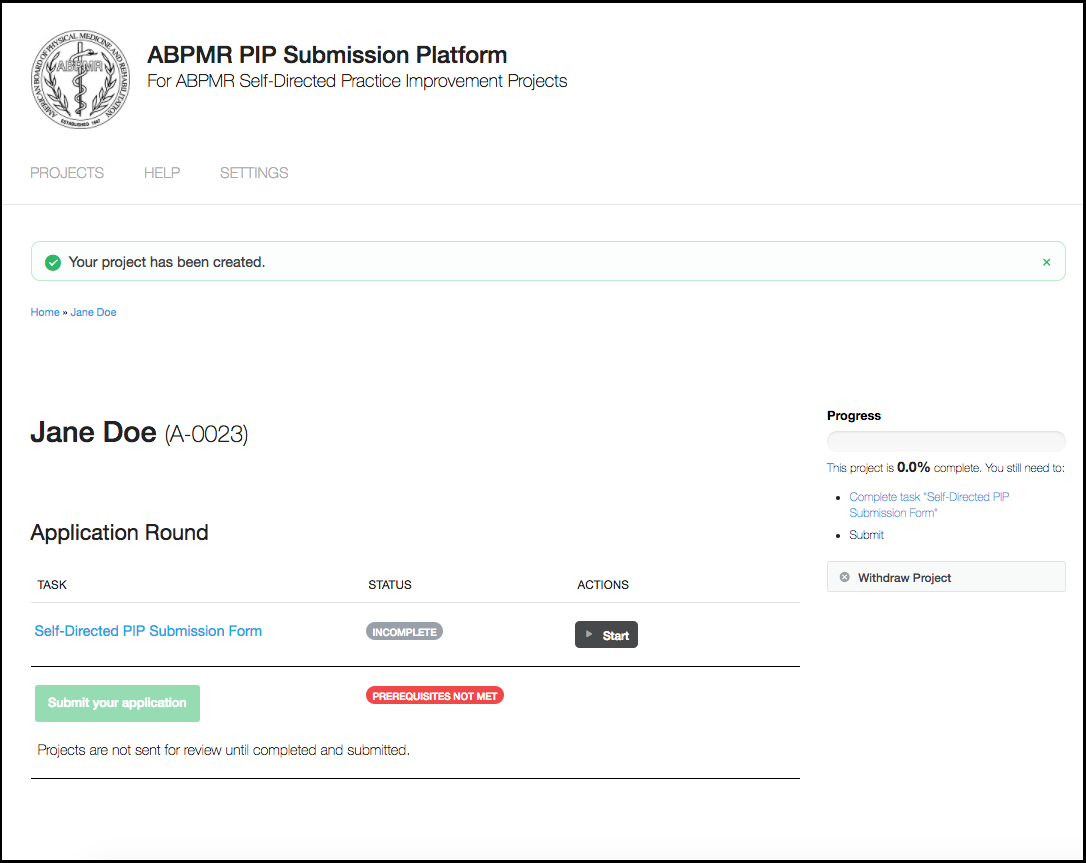CC
ABPMR Debuts Three New Tools for MOC Part IV
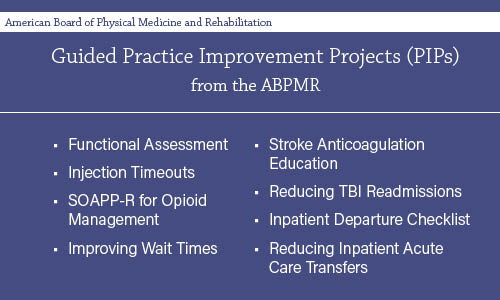
Today, the ABPMR is releasing three all-new tools to help diplomates improve their medical practices.
The first is the ABPMR PIP Wizard, a decision tree tool designed to give you ideas for what kind of practice improvement project (PIP) to complete. The PIP Wizard is now available on the ABPMR website.
The tool asks a few simple questions about your practice setting and clinical interests, and the results provide project ideas from the ABPMR and other organizations with board-approved PIP products. Simply click on the option you’re interested in, and the wizard sends you to the appropriate site.
If you use the wizard, you might notice several new ABPMR self-directed PIP topics listed in your results. These are part of another enhancement to ABPMR’s MOC Part IV options — eight all-new ABPMR Guided PIPs now available for free from ABPMR.
The Guided PIPs feature eight new project topics and are based on the new, shortened ABPMR self-directed PIP form. All the questions are the same, but the Guided PIPs include prompts before each question to help guide diplomates in the plan-do-study-act (PDSA) cycle for PIPs.
The eight guided PIP forms feature some of the top topics identified by ABPMR quality improvement experts — meaning they’re topics that are used often by ABPMR diplomates, and can be easily adapted to a wide variety of practices. They include:
- Functional Assessment
- Injection Timeouts
- SOAPP-R for Opioid Management
- Improving Wait Times
- Stroke Anticoagulation Education
- Reducing TBI Readmissions
- Inpatient Departure Checklist
- Reducing Inpatient Acute Care Transfers
You don’t have to use the wizard to check out the new topics; they're all available on the new ABPMR PIP submission platform, which is the final ABPMR PIP enhancement being introduced today.
The entire PIP reporting process, from entering your data to review and revisions, will now be hosted on FluidReview, a third-party platform designed for submitting, reviewing and tracking applications. View a PDF tutorial for how to create an account and start a PIP.
The new platform features the new shortened ABPMR PIP form and requires a separate login to access the projects (we recommend using the same address you use for your ABPMR.org account). This system is easier to use, seamlessly integrates reviewer notes and diplomate revisions, and links with diplomates’ ABPMR accounts for MOC credit tracking.
Check it out — create your account, log in, and start a PIP today.
Questions? We're happy to help. Don't hesitate to contact us.