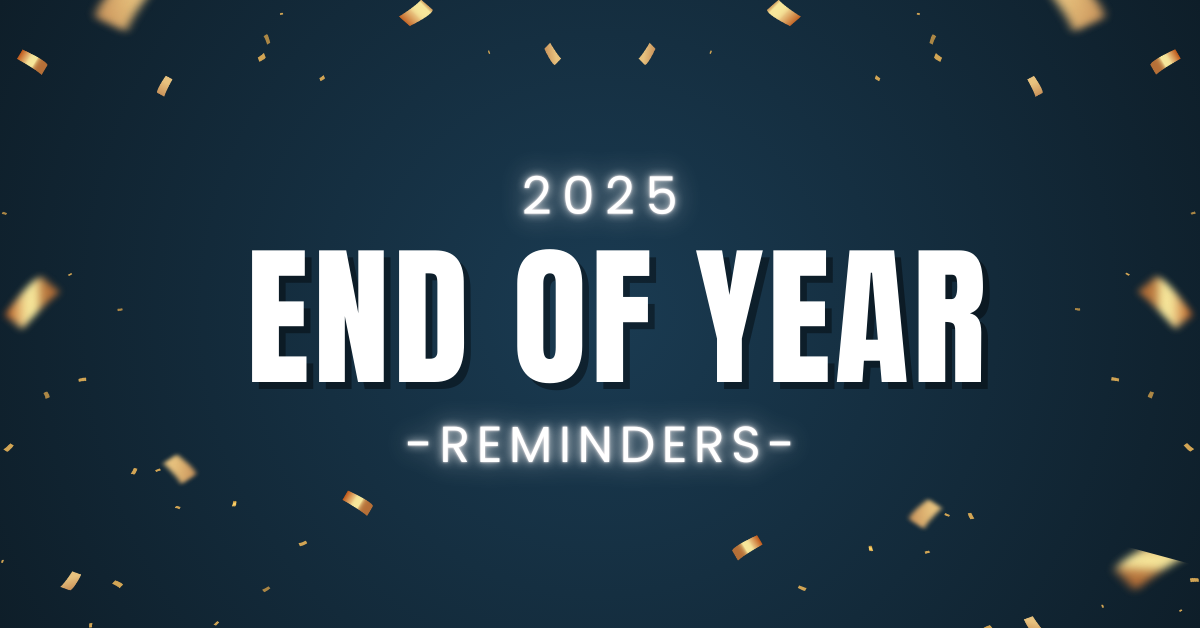CC
On My Timeline: CME

‘On My Timeline’ is a series designed to get you more familiar with your Certification Dashboard and how to use the tools there. This article will explain how to find, track, and report your CME credits.
Use the timeline to track your CME progress
As part of the Continuing Certification (CC) Program, Continuing Medical Education (CME) allows you to demonstrate that you’re keeping current with the latest education and innovation in the field. You can use your Certification Dashboard to update and track your CME progress to meet your certification requirements.
In the current CC Program, diplomates are required to submit 150 CME credits and 50 SA (Self-Assessment)-CME credits every five years—as the CC Program phases in, please check your Certification Dashboard timeline for your specific requirements.
On your timeline you can see your CME accumulate in real-time (the blue arrow indicates today's date); credits from other organizations will appear in a few weeks’ time.
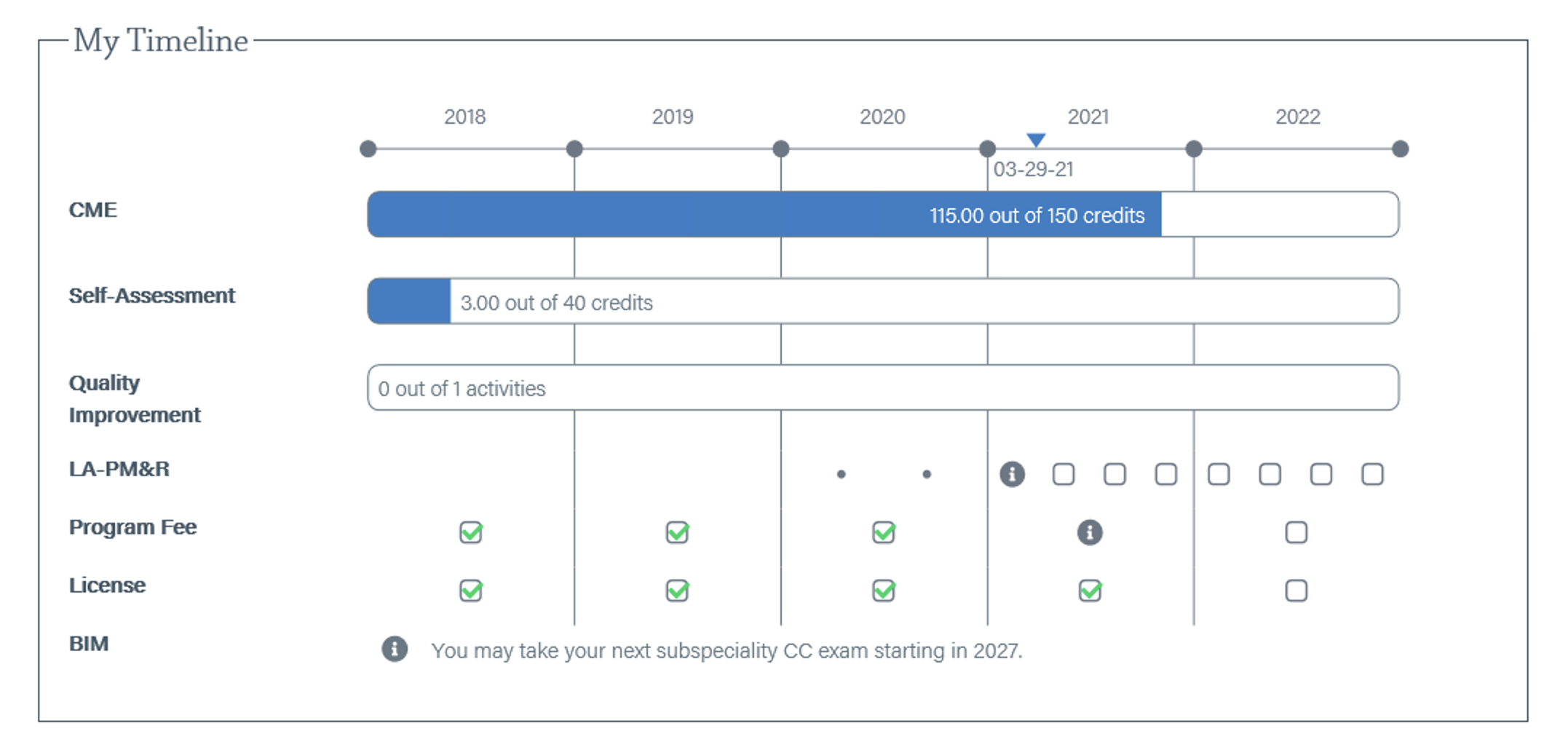
By clicking on your CME progress bar, you can add more credits and view see a detailed report of your completed credits.
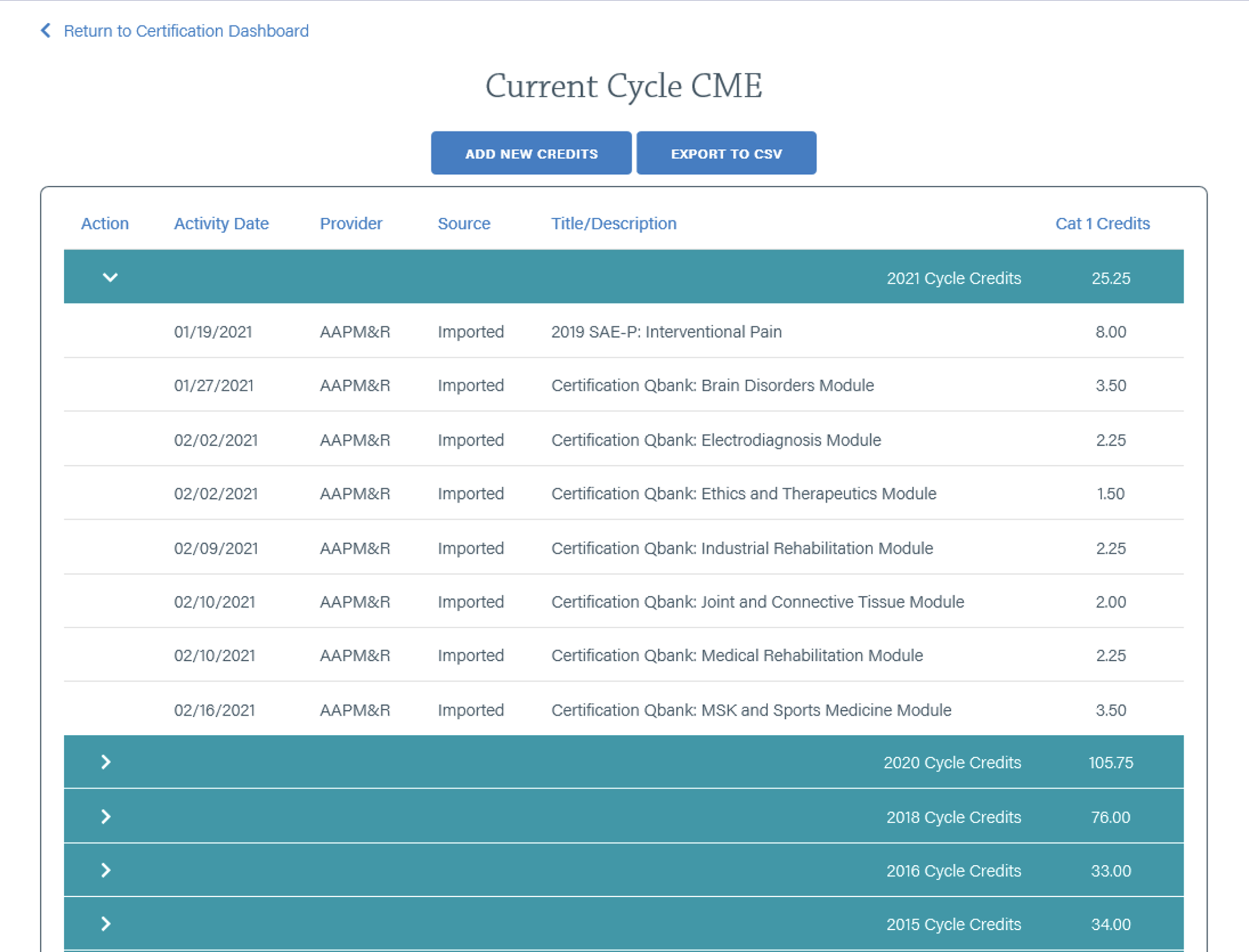
How to report CME
There are several organizations that provide CME credit for you to use toward your ABPMR requirements. The following organizations automatically report your credits to the ABPMR:
• American Academy of Physical Medicine and Rehabilitation (AAPM&R)
• Association of Academic Physiatrists (AAP)
• American Association of Neuromuscular and Electrodiagnostic Medicine (AANEM)
These credits will report automatically then appear on your Certification Dashboard a few weeks after the date of completion.
You don’t need to upload any CME certificates or forms if you are submitting your credits manually; just follow these steps:
-
Click on "Certification Dashboard" from the Welcome Back menu
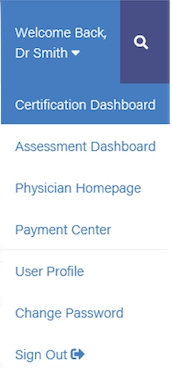
-
Click on the CME progress bar in the “My Timeline” section of your dashboard
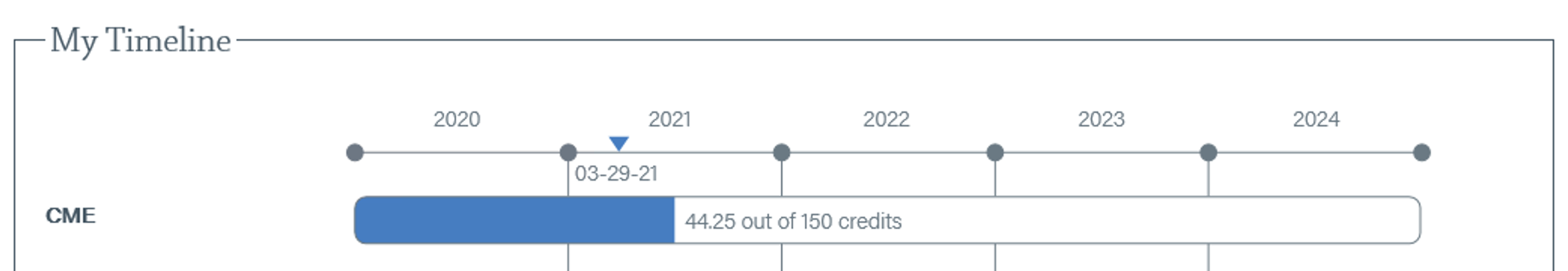
-
Click on the "Add New Credits" button at the top of the page
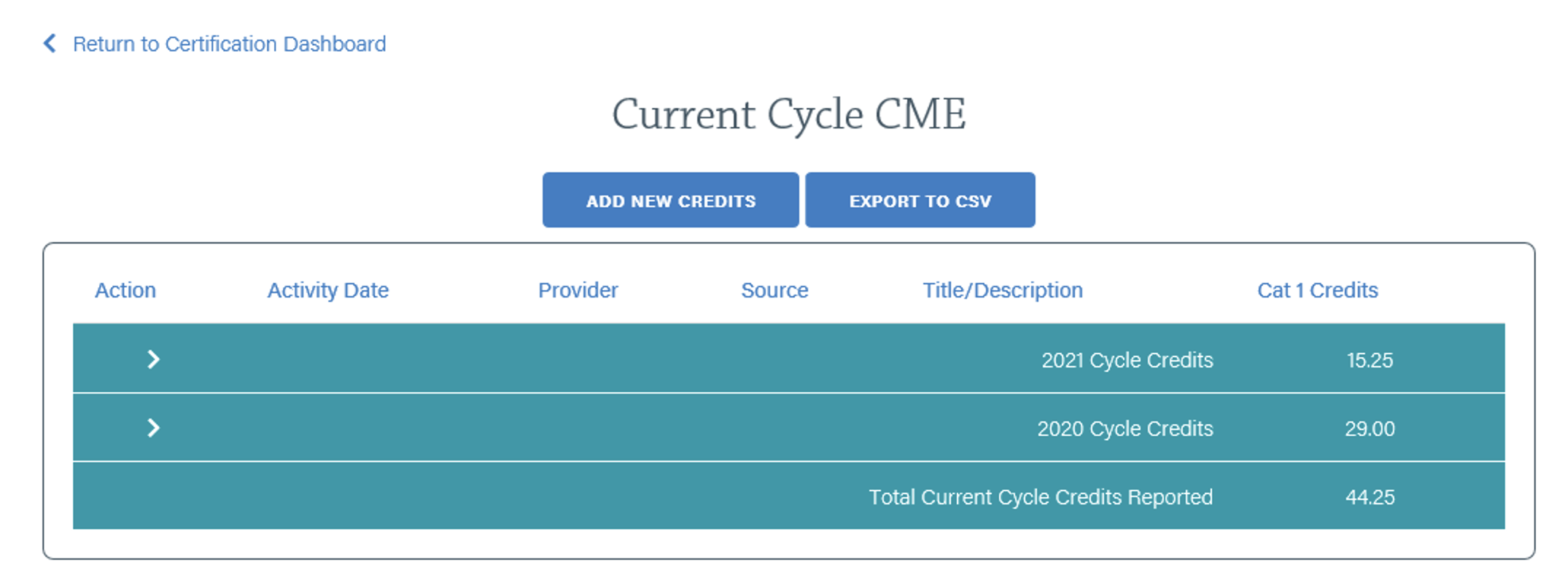
-
Fill out the form and click "Save" or "Save and Add Another"

-
After saving, exit either by clicking the "Return to Certification Dashboard" link in the left corner or click "Sign-out" from the Welcome Back menu
Find CME and SA-CME options
As a reminder, your CME credits must be Category 1 and can be completed anywhere; aim for at least 50% of these credits to be directly relevant to your practice and the patients you see.
Also remember, you earn 3 SA-CME credits per quarter (up to 12 per year) just by participating in LA-PM&R. All other SA-CME needs to be pre-approved by the ABPMR. To see options for SA-CME activities, use the ABMS Continuing Certification Directory or take a look at the list of pre-approved options on the ABPMR website.
Use your LA-PM&R data to inform your CME selections
Your LA-PM&R data can give valuable insight for CME topics to seek out. Look for areas in your LA-PM&R question history where your performance was lower and consider seeking out CME opportunities to fill knowledge gaps.
If you have questions regarding your CME credits or Certification Dashboard, please reach out to the ABPMR board office. We are happy to help and suggest ways to earn CME credit!